The reason about why the dell laptop battery can not charging :
Press F2K boot to see AC Adapt followed by unknown or power (90W 65W), if it is unknown that means your AC adapter has a problem. Have a look at the pin plug to see whether it is damage. If not, to see whether if it is tight. Or remove the battery and unplug the power to discharge. If none of these methods work, the laptop needs to be sent to repair.Some laptops, such as Acer, with power management features. You can set the charging time, if the battery charge below 30%. Look at your laptop whether it has this feature, if it has, you can set it. If you can not find it, remove the power, only use the battery to see if it can charge when the battery is low, if it is normal charge, it has no problem. If it still can not charge, we must check whether the battery is damaged.
The methods about how to repair Dell laptop battery:
1. Repeatedly installed the battery several times, still can not boot
Reasons: This may be you did not install the battery well, or it may be the battery has not been used for a long time. Of course, If the battery has a deep discharge protection, it will not boot.Solution: First of all, check whether the computer interface and the battery interface at the connection is correct, and then install battery , with the adapter charge for a while, disconnect the adapter while it is off. Boot again to see if it can run, if it does not work, you can only replace the Dell laptop battery or send the laptop to Dell's local service.

2. For a period of time without the use of batteries, when used again, the power reduction or no electricity.
Reason: It may not be charged full of 50% before, resulting in a small amount of electricity and gradually lost. Or it may be that the battery is stored in a harsh environment, resulting in the loss of battery power. Another reason is that the battery is the battery have not been used for a long time, so there is no regular battery deep discharge protection.Solution: charge the battery is full of 100% power, you can use it, if it still does not work, you can only replace a new Dell 268X5 Battery Pack.

3. The battery shows that the charge has been completed (100%), but after the AC power is disconnected, the battery does not operate normally and the laptop crashes.
Reasons: the battery may be used in the environment temperature is too high, so it will lead to self-protection of the battery overheating, there may be some problems in the battery charging process, resulting in the phenomenon of power display distortion.Solution: Turn off the laptop, remove the battery, and then use it in normal temperature environment, this overheating protection can be automatically restored. If it is charging problems, then you should use the original battery in the same environment for testing, if there is no similar problem, then there is a DELL 268X5 Battery Pack problem, you need to contact the after-sales.

or You can change a new laptop battery:
0C0C5M
0C601H
0C852J
0C5340
0C9553
0CC154
0CC156
0CJP38
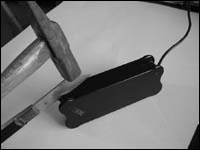

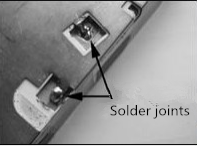

















.jpg)
