How to disassemble the laptop AC adapter? Learn together!
The tutorial about how to dismantle laptop AC adapter:Laptop AC adapter top and bottom cover for the injection molding or glued with strong glue, without any screws, so usually only through the use of violence to crack. However, as long as the method is appropriate, the disassembled power adapter can be restored to its original form,
Tool: Electrician knife, hammer, screwdriver, electric iron, utility knife and so on
Step 1:
We need to place the lateral side of the power adapter on a piece of white paper and then use an electrician knife to disassemble it. Use the edge of the electrician knife to cut along the gap between the upper and lower covers of the AC adapter, and then strike the back of the electrician knife with a hammer (Figure 1) to ensure that the electrician knife can be cut in between the upper and lower covers of the adapter. In the gap between the upper and lower adapter on the adapter at different locations, with the tip of the electrician knife along the gap paddling, when the upper and lower lid of a certain part of the first crack, the knife tip depth, and then slowly split the upper and lower cover.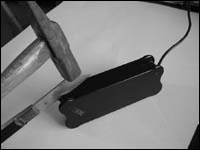
Step 2:
As you can see the picture, we can see that the switching adapter circuit is covered with a layer of copper shielding. Next, we need to use a utility knife to cut off the masking tape which used to play a role in the fixed role.
Step 3:
After removing the tape, then use the electric soldering iron to open the shielding layer and the internal circuit board connection of the two solder joints, you can remove the shield.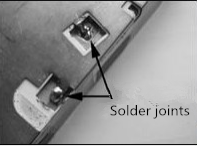
Step 4:
Between the shield and the circuit board is also separated by a thick layer of hard plastic film (Figure 4), Use a utility knife to cut this layer of hard plastic film, you can see the real appearance of the circuit board in the adapter
other Lenovo laptop AC adapter:
.jpg)

No comments:
Post a Comment